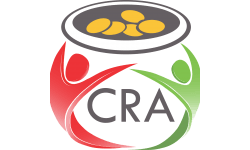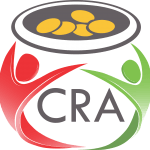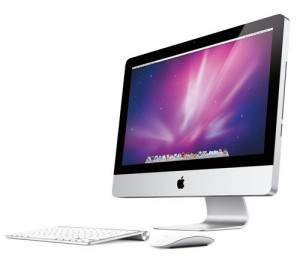Recently I began to experience a strange problem with my computer. It began to refuse to wake up from sleep mode and at the same time became extremely slow. It was almost hanging after every command and needed a couple of minutes to process information. I even encountered a blue screen, something I have not experienced since I bought the computer over 5 years ago.
I thought the Graphics Processor was the cause since I encountered an error message concerning it as I tried resolving the issue. Consequently, I decided to uninstall and reinstall the graphics processor drivers but the problem persisted. I tried scanning for viruses and unplugging all devices connected to the computer but to no avail. I also tried system restore but all the restore points previously created were missing. I had reached a dead end.
Therefore I decided to search the internet and see if I could find a solution. The information I gathered pointed me to Windows 7 important updates which I had installed earlier in the week. I made a decision to uninstall them and see if things would improve and to my amazement the problem was resolved.
If you are experiencing similar problems, you might consider doing what I did. Just try uninstalling the recent updates and see if the problem disappears. Before doing so, try starting your computer on Safe Mode to verify that the basic drivers are working fine-the issue disappears on Safe Mode.
If you do not know how to go about uninstalling the updates follow the steps below:
- Go to the Control Panel, click Uninstall a program under Programs;
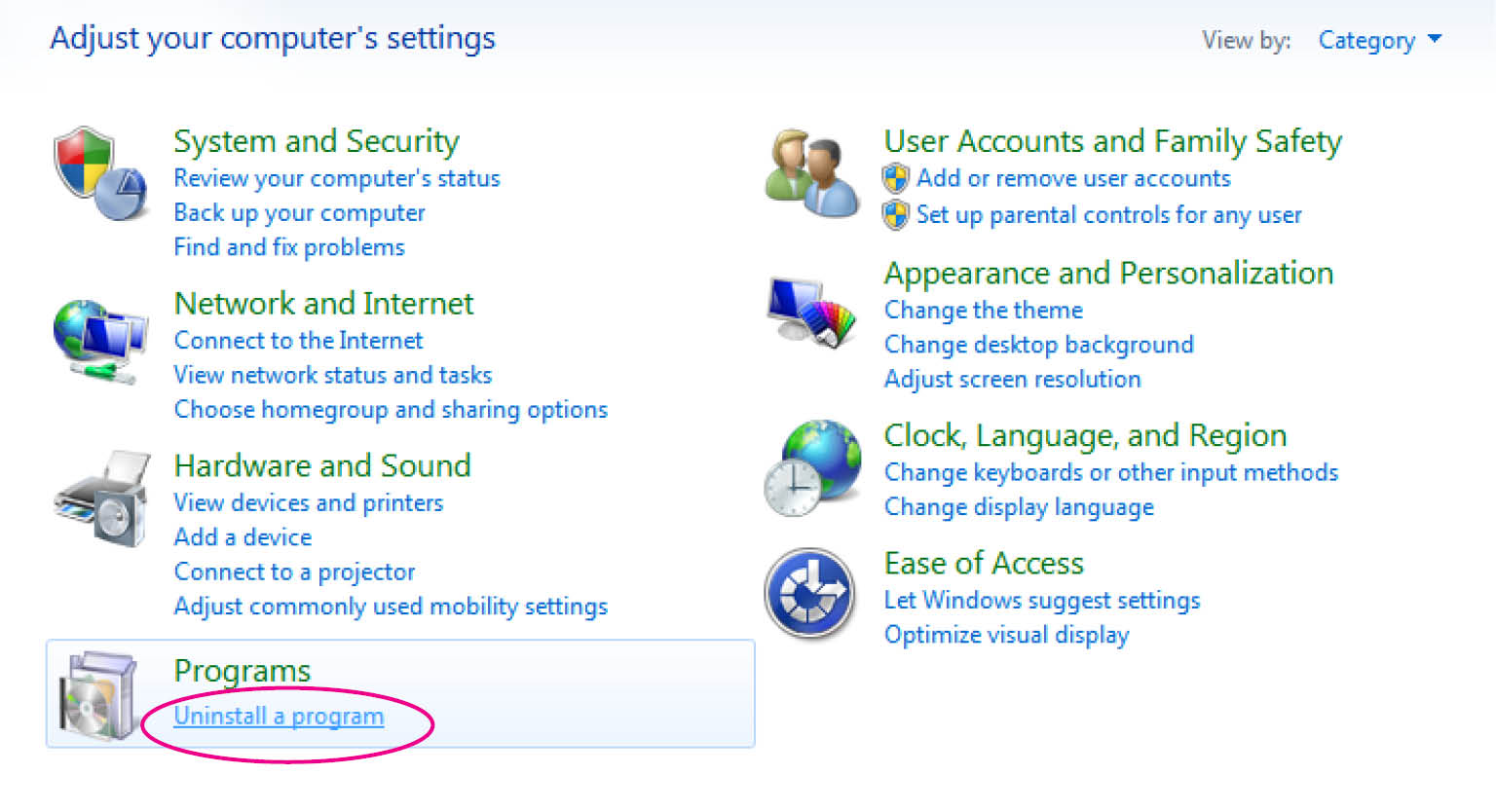
2. On the upper left side, under the tool bar, click View installed updates;
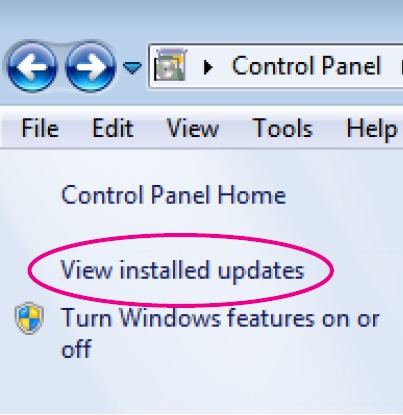
3. To quickly identify the last updates you installed, right click inside the updates panel and under Sort by click Installed On which should arrange the updates in the order in which they were installed;
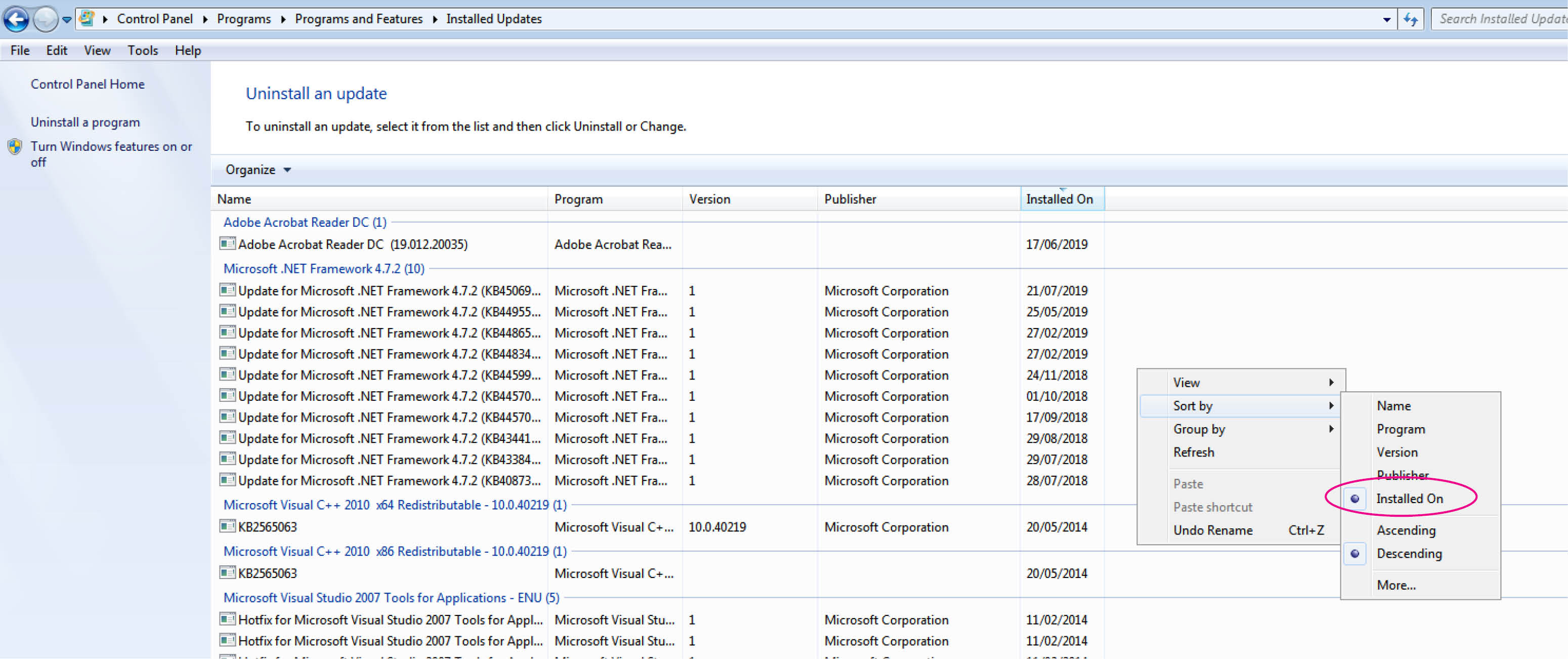
4. Right click on the updates you want to uninstall and allow your computer to restart and reconfigure – a process which takes a considerable amount of time;
5. After the process is complete and your computer starts working normally, I encourage you to create a restore point just in case you need it in future.
I hope Windows will sort the problem in their subsequent updates and I also hope that this post has helped someone. Feel free to share your comments below.
Thank you for reading.